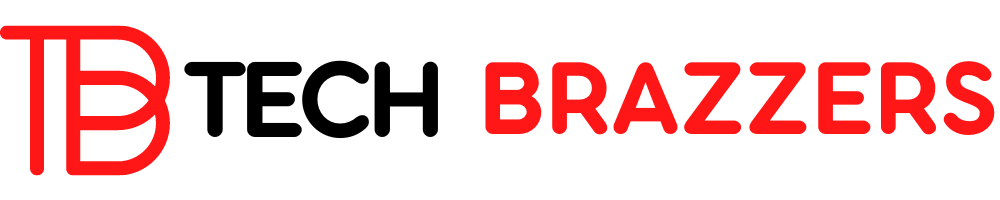With the expansion of work from the home office, many employees had to rethink and set up a functioning workplace at home.
This not only presents many with ergonomic challenges but also often pushes old computers to the limits of their capacity. This guide reveals exactly how a modern PC should be equipped so that Excel, Word, Teams, Browser, and Skype run well and the home office is at least as comfortable as the home office.
HOME OFFICE WITH OLD PCS – THESE ARE THE CONSEQUENCES
Investing in a powerful PC for the home office makes daily work much more efficient. PCs that are too weak are not only slow, old hardware is also prone to errors with new software. Annoying crashes and slow boot processes can turn every working day into a war of nerves with technology.
The ideal computer for the home office should enable a smooth and problem-free working experience. This is not a problem with Windows 10 and the most frequently used programs in the office, even with comparatively cheap computers. However, you should not buy too sparingly, because too little power is quickly noticeable in the performance. Using the example of a typical video conference, switching between programs would only work sluggishly due to insufficient RAM, and a processor that is too slow will falter with just a few browser tabs. If a video signal has to be transmitted at the same time, things become critical.
THE PERFECT PC FOR THE HOME OFFICE – BETWEEN PERFORMANCE AND ERGONOMICS
The number of cores and the processor generation of the CPU is more important than the clock speed, it should be four to six cores. Whether Intel or AMD, however, does not matter.
If you don’t work in graphics, web design, or media design, you can do without a dedicated graphics card. An integrated graphics chip is completely sufficient here. However, the main memory is relevant for smooth work. Fast DDR4 RAM guarantees smooth working, even with several programs at the same time. 8 GB is sufficient for most purposes, but 16 GB of RAM is a worthwhile upgrade, especially since RAM chips are not expensive.
So that even more complex programs and large PowerPoint presentations can load quickly and Windows can boot the system as efficiently as possible, an SSD is advisable as a hard disk. This hard drive variant is based on flash memory (like in smartphones or tablets) and is much faster than mechanical hard drives, but SSDs are comparatively expensive. If more storage space is required, a second internal or external HDD can serve as a cost-effective mass storage device.
MORE PROFESSIONAL WORK AND APPEARANCE IN THE HOME OFFICE
The essentials are also important in order not only to be able to work fluently in Microsoft teams, but also to be clearly audible and visible. A webcam with a 1080p signal and a headset is definitely advisable here. When working from a laptop, on the other hand, the microphone and webcam are already built into the housing. In many cases, however, it is worth purchasing a headset so that you can listen more comfortably over a long period of time. Above all, the own voice quality improves significantly with a headset microphone.
If you sit at the laptop for a longer period of time, you should also think about some ergonomic enhancements: A second display and an external mouse and keyboard make longer sessions much more pleasant for the eyes, neck, and joints. High-quality laptops easily have the power to run Windows 10 on an external display.
So that all the necessary peripherals can also be connected, a computer needs the right connections. An HDMI connection for the display is standard, and a larger digital workstation offers two HDMI connections for working on two screens. Four to six USB ports should also be available for accessories such as hard drives or microphones, otherwise, a USB hub is required.
Fortunately, finding a powerful PC or laptop for the home office is not a problem. It gets more difficult with the coffee machine…