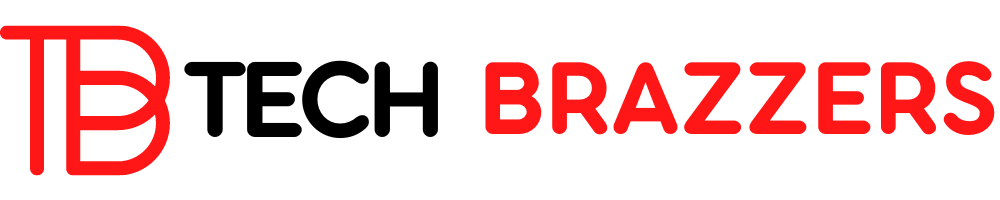Those who value high-quality product videos often spend a long time looking for a suitable program. However, this search has now come to an end.
With the following programs, it is easy to create videos in Windows. We also show what is important when creating a video.
WHAT IS IMPORTANT WHEN CREATING PRODUCT VIDEOS?
High-quality product videos should always be tailored to your own wishes and the product. Accurate tuning is important here. Of course, the feel and quality of the video should also fit. The materials used and the processing quickly shows whether a product should be presented in natural light or viewed from different perspectives. Here it is equally important to correctly choose the dimensions of the product. Prospective buyers get a clear picture of the product through real films since they don’t have to estimate any dimensions here.
Now it is important to find the right design for the product. The C corporate identity, as well as the product design, are highlighted by professional video creators. The Amazon product videos from Kadelo do a good job here. The product should also be presented from all sides so that potential customers can immediately identify with the product. Last but not least, you should make sure that the music reflects the desired mood. It is also possible to include speakers. Important aspects here are the music licensing, the script, and a professional sound recording.
But now to the programs with which Windows videos can be created.
PROGRAMS FOR HIGH-QUALITY VIDEO CREATION
First, there is the Windows Movie Maker. With this program, videos can be easily created and edited. Effects, transitions, and the addition of videos and images are possible here with just one click. Handling is also easy. Images and videos that you want to use for your own video can simply be dragged into the program. The German and free program from Windows enables even beginners to create high-quality product videos.
VideoPad Video Editor
Another video creation program for Windows is VideoPad Video Editor.
With the VideoPad Video Editor, the user is given a powerful program to create and edit videos. Whether inserting and editing texts or inserting transitions and effects – all this is possible with the program. The handling is similar to Movie Maker because the desired elements simply have to be dragged into the program and can be used immediately. The software is in German but costs EUR 30 due to the wide range of options.
Magic video deluxe
Magix Video Deluxe is another video creation software that can be used with Windows.
The program offers the most tools for creating and editing videos. Programs and features for adding text or applying filters are just a few aspects of the versatile program. It is also possible to use text, filters, or graphics for each individual sequence. In order to create the video, the desired elements simply have to be dragged into the program and can be used immediately. The files are then found again in the so-called “Storyboard”. Like the programs already mentioned, Magix Video Deluxe is also in German, but it is more expensive than them. The program can be purchased for EUR 70. Since the quality is very high and the features and applications have a large selection, the software is a bit more expensive than the two already mentioned.
In-house software from Windows
If you want to get started in the world of video creation, you can use Windows’ simple video editor. Video slide shows can be created here, which can also be combined with text, music, and photos. Sparks or fireworks are also possible with animated 3D effects. In Windows 10, the tool is located in the Photos app under Photos > New video. Here you can now select whether the video should be created automatically or user-defined.
Whether professional or beginner: With these programs, nothing stands in the way of creating high-quality product videos. If you stick to the criteria for video creation, you can easily create videos like a pro with these programs.