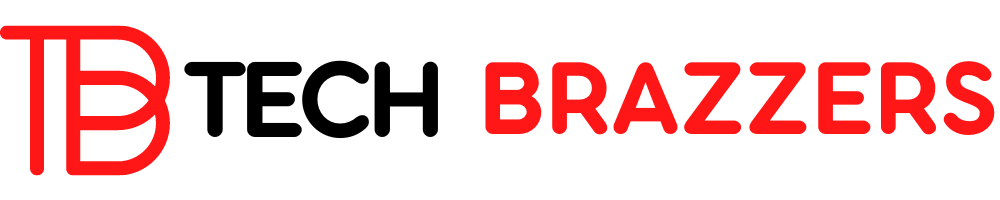With Edraw Max, today we would like to introduce you to an all-in-one diagram software for Windows, Mac, and Linux, which you can use to create flowcharts, organization charts, network diagrams, floor plans, mind maps, and many more diagrams.
In the “Diagrams” area, the “Microsoft Visio” software is certainly the most well-known. However, Edraw Max is in no way inferior to Visio and even has more features than Microsoft Visio. In addition, the Visio user has to pay almost 350-400€ for a Visio license, while Edraw Max is already available for 129€ and includes 3 years of free upgrades.
COMPARE VISIO WITH EDRAW MAX
If you want an accurate overview of the advantages of Edraw Max over Visio, then you can find a corresponding overview of the advantages and disadvantages on the website ” Microsoft Viso Alternative Software “.
Here below we have shown you the endless possibilities Edraw Max offers you when creating various diagrams.
As you can see, the following upper areas for diagrams are offered to you.
- Arrow diagrams
- block diagrams
- Circle Web Diagrams
- circuit diagrams
- Listen
- Venn Diagram e
Edraw Max offers you comprehensive visualization solutions, from diagram drawing to graphic design, for use in personal, corporate, educational, and social organizations.
There are over 260 diagram templates in total in Edraw Max, and you can see a part of these templates in the figure above.
EXISTING EDRAW MAX TEMPLATES
In order to give you a brief overview of the available templates, we have listed what we believe to be the most well-known diagram templates that are included in the scope of delivery.
- BPMN (Business Process Model and Notation)
- workflow
- Gantt Diagrams
- presentations
- Poster
- Flyer
- business forms
- business cards
- UML-Diagramm (Unified Modeling Language)
- ER Diagrams (Entity-Relationship Model)
- schematics
- maps
- Circuit diagrams
- network diagrams
- Wireframe-Diagramme
- circuit diagrams
- Escape and rescue plans
- Fault Tree Analysis
- and many more…..
We really like working with this diagram software because it is very easy and intuitive to use and every user can get to grips with it relatively quickly. Here is an example of one of our charts.
If you have previously worked with Visio, you can import Visio files due to the excellent file compatibility. It is also possible to export the Edraw Max drawings to a variety of popular file formats such as. B. Visio, PDF, DOCX, PPT, JPEG, HTML, etc.
Another and very useful feature is working together with team members. Edraw Max has the necessary cloud storage solutions, so you can work on the same project with your team on any device.
DOWNLOAD EDRAW MAX
As said before, Edraw Max is not only available on Windows, there are also editions for Apple Mac and for Linux distributions.
Here below you will find the download for Edraw Max for Windows.