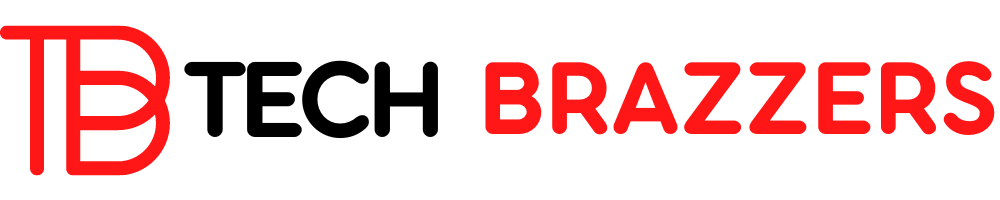The corona pandemic has thrown our everyday life upside down, but it has also produced new solutions.
While video conferencing has long been an old hat for many specialists, most of those who now often work from home have had to deal with the topic for the first time. This is not only about the technical requirements, but also about the code of conduct during a conference session.
THE MOBILE DEVICE IN THE HOME OFFICE
Of course, many people wonder whether the solutions used at home on the Windows PC are also suitable for the smartphone. If so, what technical requirements should the smartphone have so that it can also be used for professional communication on the go after Corona? We are not always at the home office, but we still need access to our Windows PC when we are on the go. Be it that we want to quickly send a photo or a text message from the PC or send websites to the PC. Microsoft has come up with something for these cases, which helps us to make our work easier. Specifically, it is about the possibility that we connect our mobile devices (Android smartphones or iPhones) to Windows 10. Even if it may not have been absolutely necessary before to access your Windows PC from your cell phone, everything is different now. Whether calendar, contacts, or messages – the possibility of wireless access to the PC in the home office has never been as important as it is now.
CHECK SYSTEM REQUIREMENTS
At the latest when a video conference is to be set up or a new Office app is to be installed, the question of the system requirements arises. Is the memory of the hardware used sufficient? Can live broadcasts be shown optimally on the display? These and similar questions are looking for an answer. The easiest way is to download and test the app you need. However, it is better to write down the app’s requirements and check to what extent the device meets them. With Android devices, you can quickly find out the Android version used under “Settings -> Phone information” and the device maintenance provides information about the available memory. Microsoft has the hardware requirements for Microsoft Teams on its support pages compiled for Windows PCs, Macs, Linux PCs, and mobile devices. Of course, the corresponding operating system requirements can also be found here.
If you now find out that your device no longer fully meets the current requirements, you can upgrade it or look around for new mobile phones there. Here the trend is towards mobile phones with large displays. Not only younger users and game enthusiasts are increasingly opting for it, but also professionals who use their device professionally to be able to hold video conferences with it. These devices are usually also equipped with larger memory and a more powerful battery and have a better resolution camera, and a powerful microphone. If no Internet connection via WLAN is available, a larger data volume is of course an advantage so that the video conference participation does not suddenly freeze because the available data volume has been used up. A good headset should also be at hand for mobile use.
While with mobile devices, with the exception of the headset, all components for video communication are integrated into the device, this is not the case with desktop PCs. Components such as webcam and microphone are often not part of the equipment and have to be procured separately. You shouldn’t save at the wrong end here, because a conference participant who is poorly understood by others due to miserable acoustics can significantly spoil the video conference experience. Not only Youtubers but also video conference participants should therefore only use quality microphones.
PAY ATTENTION TO THE WORK ENVIRONMENT
Apart from all these technical questions, a video conference represents a situation for most people that is very likely to overwhelm them at first. In the face-to-face mode of a conference, everyone focuses on whoever is speaking. This is not much different from the video conference. Probably the most serious difference is that the participant not only sees the person who is speaking but also has a constant view of all other participants. It requires a certain discipline because everyone can watch everyone else and is watched by the other participants as long as he or she is online. Others notice immediately when someone looks at their smartphone and checks their messages. Other habits should also be avoided, such as constantly touching your face or fiddling with your hair. The environment should be quiet and not exposed to any disturbing influences. So no pet or child that could suddenly jump into the picture. Conference participants should therefore always ensure that they come across as well as possible in video conferences.
CONCLUSION
Video conferencing and working from home have become part of the new normal in the world of work. Corona did not trigger this trend, only strengthened it. Even without the pandemic, working from home would have increased more and more because it allows companies to reduce their costs. This also protects the environment and the climate. Employees working from home should always ensure that their technical equipment is up to date so that working from home is not hindered. Just like you pay attention to your appearance or the roadworthiness of the car you drive to work.