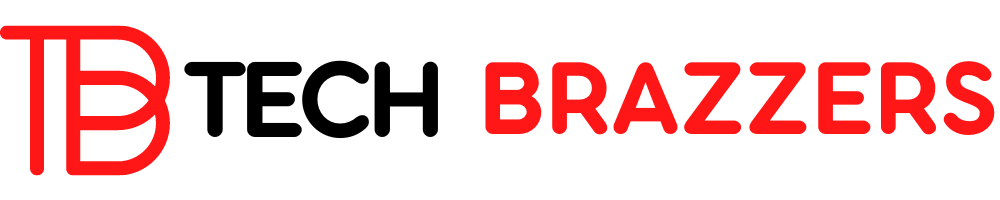Before we tell you more about the development of Windows desktop apps, a quick question for you.
“In what year was the first Windows operating system developed and released?”:
a) 1980; b) 1990; c) 1999; d) 1985.
Can you answer the question?
If not, you can find the answer at the end of this post. In any case, it’s amazing how long Windows has been used as a desktop operating system. From Windows 1.0 to Windows 11, a lot has changed over the years.
And the development of desktop apps for Windows is becoming increasingly important. More and more young people are trying to complete an apprenticeship or study in the field of “programming”.
The following information is suitable for prospective specialists or for juniors, but also for career changers and anyone interested in developing their own desktop apps for Windows 11, possibly monetizing them, or possibly an attractive job in the IT sector as a Find app developer for Windows.
WINDOWS 11 – AN OPERATING SYSTEM THAT INSPIRES DEVELOPERS
Incidentally, the reason for this article was the launch of Windows 11 on October 5, 2021. In total, that is a good 6 years after Windows 10 first appeared. Who would have thought that Windows 10 was so “old” again?
In previous information articles, we have already dealt with some new features of Windows 11. However, before you switch to Windows 11, you should definitely check whether your PC is compatible with Windows 11 or not.
Windows 11 also offers great added value for Windows developers. Windows 11 has new SDKs and a visually stunning user interface for new and existing apps.
With Windows 11, Microsoft focused on the areas of geometry, color, levels, typography, and materials in order to achieve a fresh and, above all, new appearance. Regardless of whether you want to program new apps or reprogram existing apps, Windows 11 offers added value for your Windows application with its new user interface.
WHAT ARE THE DESKTOP APPS FOR WINDOWS?
The desktop apps are standard applications that are used on the desktop of a Windows computer, notebook, or tablet. And even if the mobile-first and cloud-first trends are going on the offensive in the IT world today, classic desktop applications still play a major role.
Microsoft Word, Excel, Powerpoint, and also Outlook are examples of such desktop applications. The desktop applications for Windows are installed on a user’s computer and run directly under Windows. Such applications are powerful and can work directly with printers, scanners, and other peripherals.
The application requires specific computer hardware, but also requires a set of libraries that contain the functions to run the application. The desktop applications can be used by multiple users and are cross-platform.
HOW TO DEVELOP A DESKTOP APP FOR WINDOWS?
Let’s say you want to develop a desktop app for Windows. In this case, what steps are necessary to create the desired application?
Here are 3 tips for you:
- In the beginning, the goal should be clearly defined and the user group determined. This will help to select an appropriate app type. Of course, it would be appropriate if you already have certain previous knowledge in the IT area and you are familiar with software architecture and software development. It would also be advisable if object-oriented languages such as C++, and С# are no strangers to you.
- Your development computer should meet the system requirements for appropriate development environments. Visual Studio should be installed with all necessary components and run efficiently. In addition, there is the Visual Studio extension or, in other words, the Windows App SDK.
- Of course, it is also important that you have or create a Microsoft developer account so that you can later submit your apps to the Microsoft Store.
HOW CAN WINDOWS 11 BE PROFITABLE FOR THE DEVELOPERS?
In Windows 11, developers have a good chance of offering their app to a very wide audience via the Microsoft Store. Users from around 190 countries can currently use the Microsoft Store in more than 100 languages.
The market volume is enormous and access to many multilingual users is also lucrative. Developers for games in Windows 11 are also, particularly in demand.
Microsoft enables developers to develop apps for the Microsoft Store with their free development environments, sell their apps and thus generate income.
CONCLUSION
In summary, it can already be said that there are many opportunities for the development and marketing of desktop applications in Windows 10 and Windows 11. So it’s a win-win situation for both Microsoft and the developers themselves.
PS If you weren’t able to answer our initial question, here’s the solution. The first version of the Windows 1.0 operating system was first publicly offered in 1985.