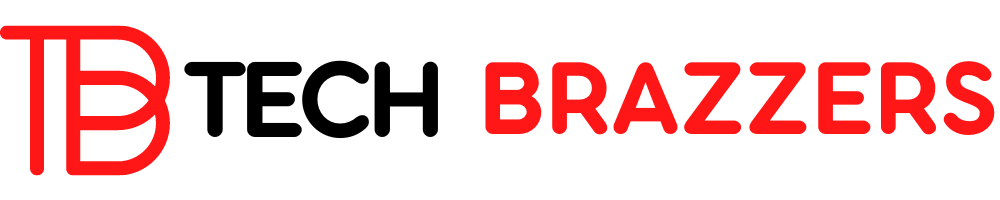More and more people are relying on cryptocurrencies as an alternative to shares and Co. This internet currency will continue to play an important role in the stock market in the years to come.
which is why you should take a closer look at this alternative currency now. Trading in bitcoins seems quite complicated at first, but there are also various Windows tools that enable non-professionals to buy, trade, and manage cryptocurrencies. Three terms play an essential role here: buy bitcoin, bitcoin wallet, and bitcoin courses. We will now show what this is all about and which Windows tools are suitable for this.
CRYPTOCURRENCY FOR BEGINNERS
As I said, the world of cryptocurrencies is not exactly straightforward. Unlike other investments, such as ETFs or commodities, beginners first have to get to grips with this type of investment in order to actually invest and trade. Microsoft even offers various applications in its app store to get you started in the world of cryptocurrencies. Free guides can be downloaded by beginners and easily studied. Courses on “How do I buy bitcoins”, “What are bitcoins” and bitcoin mining are available to Windows users. Although most of the courses are in English, they are still worthwhile.
BUY BITCOIN
But how can you actually buy bitcoins? There are many different options, including trading platforms in app format. These include, for example, Bison or Bitpanda for smartphones, but there are also web apps for Windows such as bitcoin.de or Coinbase. Here you can manage all deposits and withdrawals and also make investments. However, it is important that you register beforehand and deposit your own bank account. This is identical to the investments on the stock exchange and absolutely necessary. If the verification is successful, you can start right away.
MANAGE BITCOINS
To manage all bitcoins, a so-called wallet is required. This serves as a kind of wallet, comparable to the one you carry in your pocket every day. It is important to know in advance that this wallet can be stolen just like real money because theft on the Internet is not uncommon. Appropriate protection against Trojans or viruses is therefore absolutely necessary. There are online and offline wallets here, although the offline version is comparatively more secure.
Windows offers “Electrum” here, a Bitcoin wallet with 2-factor authentication. The wallet is available as a desktop application, but there are also apps for the smartphone. Likewise, beginners should know that there are different types of cryptocurrencies – not every wallet manages or offers to buy all of these types. In addition to the classic Bitcoin, there are Ethereum, Ripple, Dash, Monero and the new cryptocurrency ADA Coin, which is particularly suitable for small investors.
WATCH COURSES
Coin is an app in the Microsoft Store for an overview of the most important cryptocurrencies, your own portfolio, or even price changes. Just like with stocks and the like, these should always be kept in mind. Live charts are also available from the Windows application Ethereum, where users also receive the latest industry updates. However, this chart is designed exclusively for this type of cryptocurrency. Coinranking, also a Microsoft app, shows most other forms of currency.