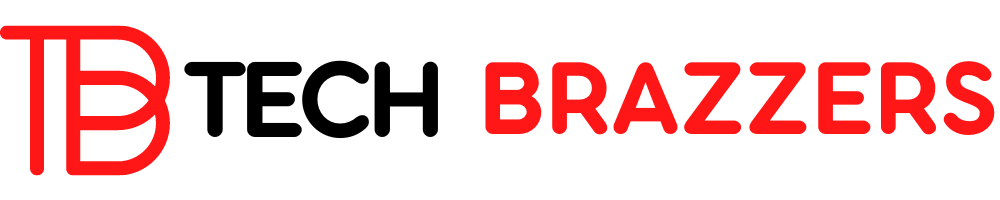If you are familiar with the world of education as a teacher, administrator, or student, the word Moodle is surely familiar to you.
Perhaps you are interested in knowing more about this platform because you have used it in a training course, at university… or you even want to set up your own virtual classroom. Whatever reason you’re here, stay tuned. In this article, I will tell you about this magnificent program.
What is Moodle
Moodle ( Modular Object-Oriented Dynamic Learning Environment ) is software that allows you to create and manage a personalized, online and free educational environment in a very simple way. And this is important because you don’t have to make a large initial investment, you don’t need to be a programmer to install and manage it, and the people who are going to have to add the content and work with your platform hardly need computer skills to use it.
It is classified as an LMS ( Learning Management System ) or, as one would say in Spanish, a learning management system. In addition, it is among the most popular and used on the market.
Its first version was released in 2002. It was developed in PHP, under a GNU GPL license, and uses MySQL databases. Therefore, although the vast majority of hosting offers these technologies, it is important that you check that your provider provides them to you.
Its author is Martin Dougiamas, an Australian pedagogue and computer scientist who developed Moodle when he was doing his doctorate at Curtin University of Technology (Australia).
His doctoral thesis was based on thoughtful research on the importance of creating an open-source software system for teaching and learning with Internet-based communities. This had a strong impact on the very development, creation, and spirit of Moodle.
The essence of Moodle is what Martin Dougiamas himself wanted to print on his tool: a constructivist pedagogical model, that is, it was born as a pedagogical platform in which all parties (administrators, teachers, and students) can interact with each other, either through forums, debates, questionnaires, etc.
Despite having been on the market for almost 20 years and with other tough competitors hot on its heels, today Moodle is still used as an e-learning platform in private companies, universities, organizations, academics, in public administration… That’s right, it is not only used in the educational environment.
You yourself may need or want to install a Moodle for your use and enjoyment. Surely in some of the training, you have received throughout your life you have been a user of an online educational environment created by this software.
Despite having been on the market for almost 20 years and with other tough competitors hot on its heels, today Moodle is still used as an e-learning platform in private companies, universities, organizations, academics, in public administration… That’s right, it is not only used in the educational environment.
You yourself may need or want to install a Moodle for your use and enjoyment. Surely in some of the training, you have received throughout your life you have been a user of an online educational environment created by this software.
Despite having been on the market for almost 20 years and with other tough competitors hot on its heels, today Moodle is still used as an e-learning platform in private companies, universities, organizations, academics, in public administration… That’s right, it is not only used in the educational environment.
You yourself may need or want to install a Moodle for your use and enjoyment. Surely in some of the training, you have received throughout your life you have been a user of an online educational environment created by this software.
Advantages of the Moodle platform as an LMS
That Moodle is the clear favorite when choosing a pedagogical platform is no coincidence.
It triumphs among other things for the freedom it offers its members, as well as for its stability, its adaptability, and other interesting functions that you will see below.
Total freedom: Moodle has become (for many reasons) one of the best options for different training centers: it can be accessed from different devices with different operating systems, it is open source and it is also free software. This makes Moodle an ideal option to mold and adapts it to our needs and interests, add new implementations or install plugins to extend its functionality. That is, it is scalable. It allows teachers, administrators, and students to upload any type of file, be it images, audio, video, text documents, PDF…
- Adaptability: Beyond its technical aspects, the Moodle platform allows full dynamic learning focused on time freedom, except for some exceptions such as live videos or webinars. That is why it can be perfectly compatible and adapted to your schedule and pace of life.
- Stability: One of the biggest advantages offered by the Moodle platform is its stability. Since the Moodle 1.0 version, the platform has evolved to the current one through different versions that are made available to users approximately every 6 months. The Moodle team works to deliver fully functional and bug-free integrations.
- Interaction between its members: Any user can access the platform and its content, which fosters collaborative work in its learning community. In addition, Moodle also has customizable technology because it allows teaching adapted to each student or student segmentation.
- Creation of statistics: By creating statistics we can obtain any data from users beyond those that appear by default. This is very useful to classify students according to criteria such as their participation, evolution, or performance, in addition to establishing other types of statistics.
- Calendar: The Moodle calendar allows you to view the planned activities of your learning chronologically with date, duration, and description. It also allows you to create notes on the different tasks, as well as highlight important dates.
- Multilanguage: It is a web application that adapts to the language of its users. When the administrator installs the system, he will be able to select and configure it with a package of more than 100 available languages.
Disadvantages of Moodle
Not everything will be advantageous, right? Next, I will briefly mention the disadvantages of Moodle:
- Unusable interface: If you browse the net, you will see that a part of the users is not entirely happy with this aspect of the platform. It is not entirely comfortable and easy to learn at the beginning, although in the end the students and teachers end up moving freely through the program. Also, it is not very advanced: at least, when compared to some of its other competitors.
- For some managers it is complicated to administer and on some occasions, they may need a little prior training.
Main modules of Moodle
Modules are the different plugins that help you customize the software, extend the system’s functionalities and adapt Moodle to your needs.
Being an open software, you can extend the different plugins and their functions thanks to the development of plugins that you can install later. But don’t worry, you don’t need to be a programmer to use these plugins. We leave that to the experts on this topic.
You, as a manager, can use them without having advanced computer skills. They just need to be installed and configured on the system.
By default, Moodle contains 7 modules that we are going to see next: task, query, forum, glossary, questionnaire, resource, and survey. Each one is internally separated in a subdirectory and they are made up of a set of files.
If you are a developer and want to know more about this topic, there are several web pages that talk about it. I recommend you visit the official Moodle documentation.
Task module
Its purpose is to simplify everything related to the delivery of a certain task or exercise. Students will be able to upload their assignments in any type of file, registering their date.
The teacher will be able to see what the student sends, check whether or not he delivers the task within the pre-established time, as well as proceed to its evaluation.
In addition, if you consider it necessary, you can also add corrections, annotations, or other types of clarifications that you consider relevant.
Query module
Student collaboration is promoted by voting on a certain topic (for example, fixing the day of a tutorial or changing the date of a class).
Questionnaire module
The teacher can establish a series of questionnaires for the students to answer. These may or may not be automatically qualified, in addition to establishing a date and time limit for their resolution. The data obtained from these questionnaires may be stored and published. You can also choose how many times to take these quizzes and whether they include questions or not.
As for the questions, they can be created with different types of files and can be open, tests with different answer options, or even questions where the student can check at the end how they have turned out through different templates.
Survey module
Students are presented with previously prepared and contrasted surveys for the analysis and support of the classes.
We can include graphics and they can be downloaded as an Excel spreadsheet or CSV text file. We will be able to inform each student of their results.
forum module
There are different forums: some exclusively for teachers, for news and notifications of the course, and others open to all users.
The messages written in the forum will bear the photo and name of the author, and the teacher can determine which forum each student can or should subscribe to, so that a copy of the messages can be sent to their email.
Database module
The members will be able to incorporate and classify different entries on a certain topic, defining different fields such as text, images, data, files, etc. Later, they will be able to make inquiries about those entries.
Módulo SCORM
The SCORM package ( Shareable Content Object Reference Model ) is packaged web content based on the SCORM standard for learning objects.
This module allows us to load any SCORM package and reproduce its content to take advantage of it in the course, also saving the different data that is generated from its reproduction, such as the interaction of the students with it.
SCORM packages can contain images, activities, exercises, tasks or pages with text among other elements.
Glossary module
Users can create a virtual dictionary of interesting terms for the formation of the subject.
The idea is that the Moodle glossaries are made gradually and continuously, in addition to the fact that the different terms or entries can be evaluated and corrected by all the participants.
Blog or diary module
It allows a completely closed and personal form of communication between a student and the teacher.
In addition, it allows any student, administrator, or teacher to create a public personal diary. They can decide who has access to their reading and who does not.
The blog module allows students, teachers, and administrators to have a personal public diary, in web format. This online diary has various settings to control who can read it.
Who uses Moodle?
As we have said before, the word Moodle itself is an acronym for Modular Object-Oriented Dynamic Learning so, as its name suggests, it is platform-oriented toward its application in the world of teaching.
Within Moodle users, we will find students and teachers of all kinds. Different public administrations, university centers, institutes… as well as other study centers are mostly committed to Moodle as the platform to support their teachings.
And, although I have focused at all times on distance education, its use is not only in this area. Moodle is also the perfect complement to face-to-face or semi-face-to-face learning systems ( blended learning ).
Thanks to the freedom that it offers us in terms of its use, distribution, and adaptation, Moodle is also ideal for those students who need special attention to gifted students.
And if this were not enough, and as I mentioned in previous sections, Moodle is an option that many companies take into account when giving certain training and specialization courses to their workers.
Where to host a Moodle installation?
Ok, with what you know so far, you have decided to install Moodle. What do you need? Very easy, to start:
- Have a reliable hosting or web server and choose your plan.
- Install Moodle by downloading it for free and from its official page.
- A code editor such as Notepad ++.
- An FTP client (if your hosting panel doesn’t offer a file manager).
And now… Start creating your learning platform.
If the installation and management of Moodle are not one of your strengths, it can be a bit confusing. We, at Raiola, have an automatic system in our hosting plans with cPanel that allows you to install the Moodle platform with a couple of clicks.
It is very important that you choose reliable hosting because you must take into account the loading speed and technical support, in addition to looking for the security of your website.
Alternatives to Moodle as an LMS
Although Moodle is the most used LMS, there are also other options that you should know about, as they may better meet your needs.
Taking this article as a reference, we are going to talk about other very interesting alternatives to consider.
As you know, at Raiola we really like WordPress and, for a few years now, this CMS has provided us with more and more plugins to extend its functionality and cover what other platforms do. Today we can do practically anything with it.
In this case, we can build different learning platforms with WordPress using LearnPress, WP Courseware, or Learndash.
- WordPress + LearnPress: It is a completely free solution that you can download from the repository. You can create a system like Moodle or a course sales platform
- WordPress + WP Courseware: It is one of the tools that offer the most plurality of features since it allows you to create courses, segment their content (you can restrict certain content), and program them according to whether you want them to be launched or released.
- WordPress + LearnDash: If you are looking for a simple and intuitive tool, this is an option that you should take into account. It is a plugin that has become one of the favorite options to create and sell online courses. Through it, you can keep track of your students, automate emails to send to the student for different purposes (student registration, when they forget to turn in an assignment, complete a lesson, fail an evaluation, etc.), make different types of evaluations, etc.
If you don’t want to use WordPress, you have another option: Chamilo.
Chamilo LMS is one of the platforms that has been gaining more weight since in 2019 it exceeded 20 million users. One of the main attractions of Chamilo is that it is totally free and very complete. It is intended for professionals in the educational sector, especially universities.
It allows direct integration with, among others, BigBlueButton, LibreOffice, and PrestaShop.
It also admits its modification and distribution of content.
Final conclusion
After everything we have seen in the article, it is quite clear that Moodle is a good option as a platform for online teaching.
It doesn’t matter what device you use, whether you don’t have a budget, what language you speak, whether you are a company or not… You can create a virtual classroom without problems, with different roles (students, teachers, or administrators), free of charge, and quickly.
In my opinion, although there are many alternatives, Moodle is a good option to enter the world of online teaching and customize the classroom to your liking.