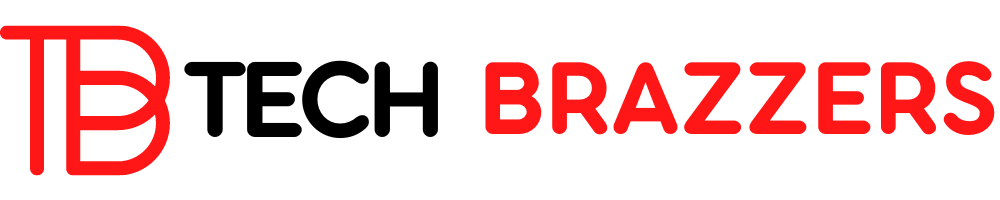Microsoft Excel is a wonderful program for a wide variety of tasks. As a rule, of course, it is used for automatic calculations.
If you work a lot with Excel, you should read this article more closely. There is a wonderful Excel tip to easily create some fields or sum formulas with a key combination
This saves you the detour across the field
car sum
in the Excel ribbon menu. The easiest way to see how this generation of the auto sum by key combination works is to look at the following figure.
In our example, we have two columns in our Excel spreadsheet. One with “Names”, the second column lists numbers.
Now we want to insert a sum of the previous values at the end of this column. If we stand with the cursor on this field, then we only need the key combination
ALT + SHIFT + 0 =
to operate. Now Excel automatically generates the summation formula that consists of
=SUM(FROM COLUMN/ROW: TO COLUMN/ROW)
consists. Since Excel even recognizes the correct start and end line, in this case, the formula does not even have to be adjusted afterward. After pressing “OK”, the formula is accepted and the result is in the sum field.
This Excel key combination is certainly very helpful for everyone who works a lot with some formulas. If you know other useful Excel tips, we would be happy to receive the relevant information. The best thing to do is leave a comment at the end of this post or send us an email using the contact form