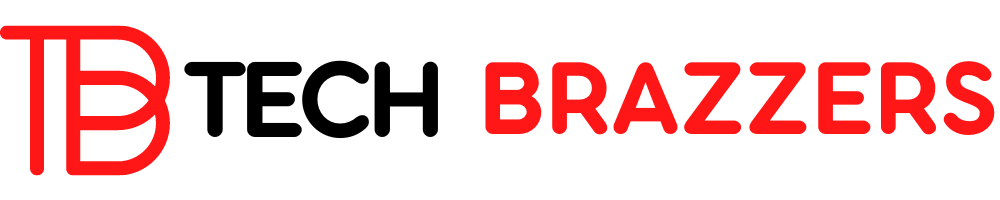Recommended content is a tool designed to improve the behavioral characteristics of visitors to a web resource. It is a separate native block, which, as planned, should be loyally perceived by the user and push him to study the landing page.
The element was introduced not so long ago and went through the beta testing stage for a long time. If configured correctly, it will become a way to reduce the bounce rate on the site and improve behavioral characteristics.
Learn more about featured content
The tool is designed as a way to increase views, retain users, and for some, even attract customers through effective submission of relevant materials people stay on the site longer and return to it more often.
For a publisher, such a visitor retention tool is absolutely free. But advertising that is integrated into the block, on the contrary, brings additional income.
Two types of links can be published in the cell dedicated to recommendations:
- to internal web pages. For example, to keep the user while reading articles. With long-term use of the feature, you can get high-quality data about the interests of site visitors. Featured content is better than standard output in CMS – it usually takes into account only the category of the material, not taking into account contextual content.
- For advertisements. This increases income. Advertising links are marked in a special way.
The ad-block turns out to be a kind of native element that does not interfere with the visitor. It allows you to get additional information on the topic, and the owner of the site – to earn more money. It is advisable to use such “banners” on resources with images.
Influence of indicators
Recommended content testing began in 2015. The goal was to help webmasters promote the site by improving its quality indicators. Google did some experiments and found that readers consume more material and stay inside the resource longer, which contributes to the growth of the publisher’s income. More:
- Number of pages viewed – +9%
- Time spent on the site – +10%.
How to set up featured content
First, you need to study the rules of work and the requirements for placing a native element.
Requirements
To use such a banner, the site must meet the requirements: in terms of traffic volume, uniqueness of the text, and visual materials. No specific conditions are published online. The domain owner can go to the “Ads” section in the AdSense profile – next to the domain, one of the statuses can be seen:
- RK blocks are not available – there is not enough traffic and uniqueness of materials;
- RK blocks are available – the resource meets all the requirements and the content can be posted.
Location selection
The publisher can choose on which pages the native element will be displayed. But the materials themselves for display in it are selected automatically by the AdSense system.
To increase the duration of a user’s session on web pages, Google recommends:
- Allow the service to choose the right size using adaptive content blocks;
- Place recommendations before the article, above or below the advertisement;
- Consider using additional functionality on pages with long scrolling.
Setup
The recommended content setting consists of the following parameters:
- Name change;
- Permission to display ads;
- Text font;
- Colors for the background, header, links (should match the color scheme of the site);
- Size – it can be changed based on user preferences (the block can be made adaptive).
Allowed settings and rules include:
- The ability to place several blocks with recommended articles (usually one is enough);
- You cannot declare a client channel (it is more convenient to study the data from the channel report, and statistics are available on the “Ad blocks” page);
- Blocks cannot experiment within the Google AdSense panel.
You can read more about setting up a responsive featured content box at Google Adsense Help.
Recommended Google AdSense content as a source of additional income for the site
As we already wrote, the owner himself configures this element on the web pages of his portal, but it is worth considering the rules of monetization:
- Ads are displayed if there are suitable ads;
- Ads will replace some of the recommended links;
- Where there is space for only one material, advertising is not displayed;
- Ads will be tailored to the style of recommendations;
- Revenue details can be viewed in the “Ad units” section (on the main Reports page).
If the requirements listed above are met, then the ad display function will be enabled automatically. It can be turned off when adding a new one or changing an old block with recommendations. In those domains where monetization is ineffective, ads are not displayed (even when they are actively displayed).
Important! You can mark ad inserts with an Ad icon so that you don’t mislead your restaurant customers. How to do this is detailed in
Google claims that the site’s revenue will grow from the use of recommended content. In general, they did not lie. Typically, indicators remain unchanged or increase by 2-20%.
Findings
Featured content in Google AdSense is a tool available to everyone to display relevant articles on information sites. For example, blogs, news portals, or forums. It was developed with the aim of satisfying the user experience and increasing session duration.
For a publisher, this is a great opportunity not only to improve the behavioral characteristics of their resource but also to increase its monetization. However, you need to take into account the fact how loyal the site audience is to the ads that will appear in the block, so as not to push them away from visiting your pages.