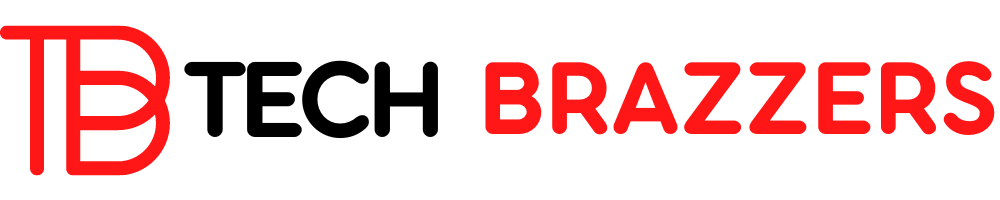You can spend a lot of money on a computer. If you want to constantly call up high performance, then you have to reckon with costs of several thousand euros. There are definitely cheaper models out there.
But in the lower price range, the performance of the devices is also appropriate. If you don’t have particularly high requirements, then it’s not particularly dramatic. It is only important to obtain extensive information in advance in order to find the right device. In this way, you can minimize the costs and avoid over-fulfilling your own requirements and therefore paying too much money. But what other options do you have to reduce the cost of a Windows computer and save money without making particularly great sacrifices? This article aims to show it.
GOOD HARDWARE DOESN’T HAVE TO BE EXPENSIVE
Hardware loses value very quickly. As soon as the successor model is on the market, the predecessor can sometimes be purchased with considerable discounts. If you don’t necessarily need the latest model, you can save a lot of money. Many components can also be bought second-hand. If they have been checked by a dealer beforehand and there is even a guarantee, then there is no need to worry. But you don’t necessarily have to assemble your computer yourself. Because there are also very often offers for finished computers. To get an overview of the currently available hardware, you can find out more about our hardware category. There you will not only find useful tips on the subject of hardware, but also various test reports on computers, laptops, and individual components.
Alternatively, you can of course also read about it in the appropriate forums.
A GOOD NEEDS ANALYSIS CAN SAVE A LOT OF MONEY
Many people buy their computers relatively spontaneously. It may be fun and save time. In most cases, however, this drives up the costs unnecessarily. Therefore, you should first consider what requirements you actually have for your new Windows 10 computer. If you’re not particularly demanding and don’t want to play new computer games, then you don’t need a lot of power either. Then an entry-level device is sufficient. If you have higher demands, you need a better computer. Ideally, you should then seek advice from a real expert. This way you avoid spending too much money to meet your own needs.
SAVE MONEY ON SOFTWARE
Software licenses can cost a lot of money. This applies not only to programs such as Office or Photoshop but also to the various operating systems. At Microsoft itself, operating system licenses are extremely expensive. You can also buy the required license from a third party. This usually saves a lot of money. It is usually even cheaper if you directly buy a computer that has a corresponding license. Nevertheless, you should recalculate whether a separate license might be cheaper.
By the way, you can also opt for older versions of software to save money. If you don’t need all the functions of a program and are satisfied with the normal scope of services, you don’t have to spend extra money on the latest version. Real bargains can be made in the field of software, especially on the Internet. But there is also the possibility in retail to get older products at a reasonable price.
REDUCE THE COSTS OF THE DSL CONTRACT
Most people use the Internet several times a day and are permanently online through their smartphones. It goes without saying that the computer also needs an Internet connection. Therefore, a DSL tariff is necessary to have Internet access. There are many different providers with whom you can conclude a DSL contract. It can happen very quickly that you lose track and decide on the wrong offer. Because each individual DSL provider has many different tariffs that are not always explained transparently. For this reason, many people pay too much money for their DSL contracts. But that doesn’t really have to be the case. With the DSL comparison from Preis24you can easily compare the DSL contracts from many different providers and find the cheapest provider. And this even works without providing personal data. You only have to enter the desired services and indicate in which location you need the corresponding services. You will then receive an overview of the currently available offers and can decide on a provider.