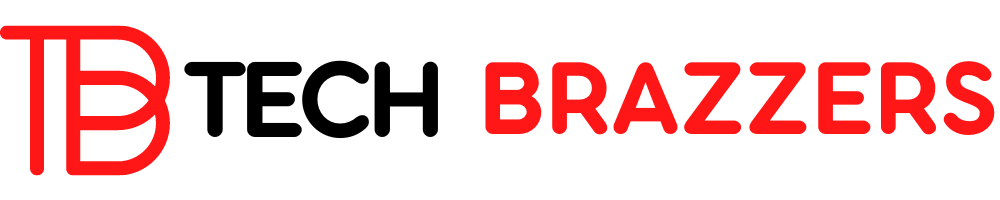Sudoku is now one of the most popular puzzle games, even on Windows. Microsoft has also recognized the popularity of Sudoku and also offers a Sudoku version in your Windows or Microsoft Store for Windows 10 and Windows 11.
This Microsoft Sudoku version is free to download. Unfortunately, it is not part of the Windows standard scope and is not installed with the Windows installation, but it can be installed later without any problems.
SUDOKU INSTALLATION ON WINDOWS
If you would like to install the Microsoft Sudoku app, the easiest way is to use the following Sudoku download link.
You will then be automatically redirected to a Microsoft info page for the Sudoku app and from there you can continue to download Sudoku directly from the Microsoft Store.
entered as shown in the figure above. Downloading the Sudoku app takes just a few seconds and as said, the game is free in the standard version.
SUDOKU DIFFICULTY LEVELS
In the Sudoku itself, you have different levels of difficulty at your disposal. You can choose from the following levels:
- Easy
- Middle
- Difficult
- Expert
- Meister
- Grandmaster
The Microsoft Sudoku also offers different designs and also helps the Sudoku player with hints and solutions if you get stuck at all. Also, this Sudoku version offers ” Daily Challenges “, ” Brand New Irregulars ” and an ” Ice Breaker Modes “, which are good alternatives to the classic Sudoku.
Even if this game sometimes displays advertising (which can also be switched off for a monthly fee), this Sudoku game is a successful Windows Sudoku app and a good alternative to the most popular Microsoft solitaire game.