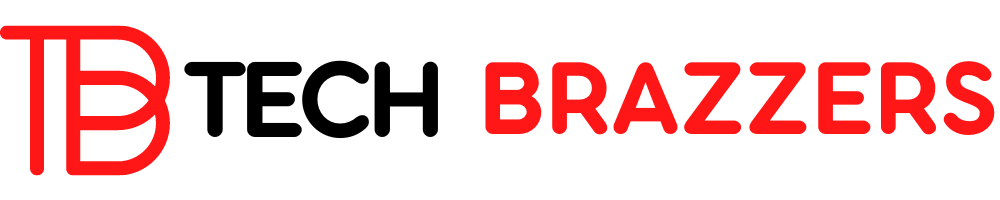Maybe you know the problem? You have a video or an audio file in a certain format and want to convert it into another video or audio format.
This conversion of audio or video files is not as easy as one might imagine. Today we would like to introduce you to a wonderful tool with which you can easily convert videos or audio files into numerous other file formats.
CONVERT VIDEO/AUDIO FILES TO 1000+ FORMATS
This video tool can convert the most popular video and audio formats to 1000+ other file formats. It includes more than 200 preset options for various devices, including the most popular smartphones, tablets, game consoles, and also online platforms like YouTube, Facebook, TikTok, etc.
With its ” Video Converter Ultimate “, the Videosolo company provides a wonderful tool for the already video converter, compressor, and video editor.
This video software supports the most popular and well-known video and audio formats. The individual formats are as follows.
- Video: MP4, AVI, MPEG, MOV, WMV, MKV, 5K/8K Video, WEBM, MXF, M4V, XVID, VOB and many more.
- Audio: MP3, WMA, WAV, M4A, AAC, AC3, AIFF, FLAC, MKA, M4B, M4R, DTS, AMR, ALAC, and many more.
Converting videos, for example, is extremely easy. After starting the tool, all you need to do is load a video that you want to convert. We have shown you a hard copy of the video converter here as an example, on which you can see the process accordingly.
As you can see, we have selected an MP4 video file as the starting video file. The tool then offers all possible video formats in which you can convert the video.
You can then use the settings to set the video quality, encoder values, frame rate, resolution, and many other parameters before the conversion process.
Incidentally, the actual conversion of the videos is extremely fast due to the Blu Hyper technology used and offers extreme added value compared to other video converters.
This software has numerous other very useful functions such as
- Compress videos
- Quickly upload videos to YouTube, Instagram, etc.
- Improve the resolution
- Rotate and snap videos
- Split & merge videos
- Video Cutter
- ID3 Tag Editor
- Etc.
IMPROVE VIDEO RESOLUTION
For example, if you want to improve the resolution of a video because your source material is only available in HD format and you would rather have the video in Full HD format, this tool can provide you with valuable services.
You can find detailed information on this in the instructions “ Improve video resolution with a video quality enhancer ”. There you will also find a video tutorial on how to improve the video quality.
VIRTUAL REALITY VIDEO CONVERTER
VR videos or ” virtual reality videos ” are becoming more and more popular, since the VT headsets are also becoming cheaper and cheaper.
If you have video material that you would like to convert into a VR video, this is also possible with this video tool. All sorts of questions you may have about converting video to VR video will be answered in the article Best VR Video Converter: Convert Video to Virtual Mode. There you will also find detailed instructions on how to convert the VR video with the tool.