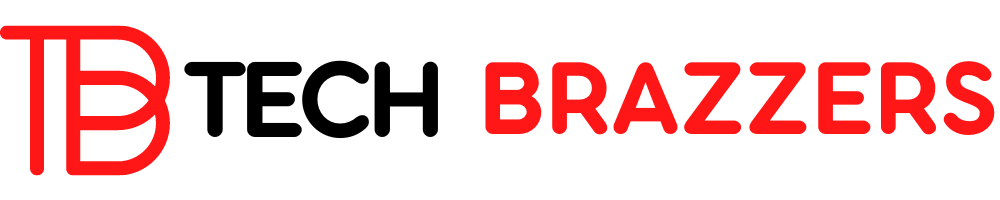Conducting polls allows you to examine people’s opinions on a specific topic. The results of such a study make it possible to identify problem areas, understand potential customer needs, etc.
This can be done using a questionnaire.
HOW DO I CREATE A PROFILE IN WORD?
The easiest way to create a questionnaire is to use the Microsoft Word editor with special functions. To use this, you need to activate an additional tab. To do this, go to “File” – “Options” where you select “Customize the Ribbon” by selecting the “Developer” section.
A tab will appear with buttons that allow you to create a field for entering information, inserting images, changing checkboxes, and so on. Each block has a “Properties” button that you can use to configure it. To make the form clearer, use the “Design mode”.
The procedure for creating a questionnaire in Word is as follows:
- Click the Office icon and a menu will open;
- Select “Create”;
- In a new window, select a suitable template;
- Click the Download button.
- A document appears that needs to be edited according to your needs;
- Save the created document.
SURVIO SURVEY CREATION SERVICE AS AN ALTERNATIVE TO WORD
It is much easier and more efficient to use special services to create questionnaires, such as Survio. Today, the number of its users in 196 countries worldwide is in the millions. Survio has been able to attract such a large audience thanks to its functionality in 15 languages, so it can be used by almost anyone, regardless of where you live. Another positive point noted by users is the regular updating of the service. This makes the whole process even more convenient, cheaper, and more effective.
In 2012, a startup called Survio was founded in the Czech Republic. It is now used not only by small entrepreneurs and individuals but also by large corporate clients who want to get to know their audience better and understand their needs, tastes, etc.
The functionality of the service includes the following:
- 19 kinds of different questions;
- More than 100 thematic questionnaire templates;
- Trademark;
- setting up an automatic collection of received replies;
- The ability to add video and graphic content;
- The ability to edit the buttons of the questionnaire;
- The ability to embed links to any site;
- Creating graphs based on the analyzed data.
- Access to the questionnaire is only possible with the registered IP address or password.
INSTRUCTIONS FOR CREATING A QUESTIONNAIRE ON THE ONLINE PLATFORM SURVIO
To start creating a questionnaire, you need to register on the Survio website by entering your email address. Only then can you see the “Create profile” block after entering your personal data. If you click here, a ready-made template of the future questionnaire will open. The user has to choose the appropriate option from more than 100 options provided by Survio. In addition, the user has the option of creating his own individual template. To make it easier to choose a ready-made template, all of them are divided into sections, each of which corresponds to a specific topic.
The visual online editor helps to customize the questionnaire and bring it into the form that is optimal for the user. In addition, there is a function for changing the background of the document, editing text, moving questions by dragging them from one place to another, adding new answer options, and other functions.
Thanks to the clear visual interface, users will not have any difficulties in choosing questions and answers. In the document settings you can select the following options:
- The period in which the questionnaire must be completed by users;
- The ability to go back to previous questions and answer in a user-friendly way;
- Automatic numbering of entered questions;
- demonstration of progress in completing the questionnaire;
- Application of user URL parameters;
- Possibility to add analytical statistics such as Google Analytics and other additional services.
In the “Collect Answers” block, the user can see the code and QR code that can be inserted into the site. Here you can also invite someone to take part in the survey by emailing them an invitation link. In addition, it is offered to download the questionnaire in PDF format, print it out, and connect the Cint-Link panel for respondents. The Cint Link feature is chargeable. But with it, you can get to know the opinions of 10 million people living in 60 countries.
To analyze the results of the survey, you need to open the appropriate page of your personal account. All results are shown here in real-time. The data can be displayed in the form of a table or in the form of graphs, charts, etc.
Survio is the most convenient and efficient online survey creation service. The interface is kept as simple as possible, so there are no problems when creating questionnaires. Even beginners in this field will be able to cope with it. The unconditional quality of the services provided is also reflected in the fact that Survio is used by companies such as Microsoft, Bosch, Philips, and many other brands with a global reputation.