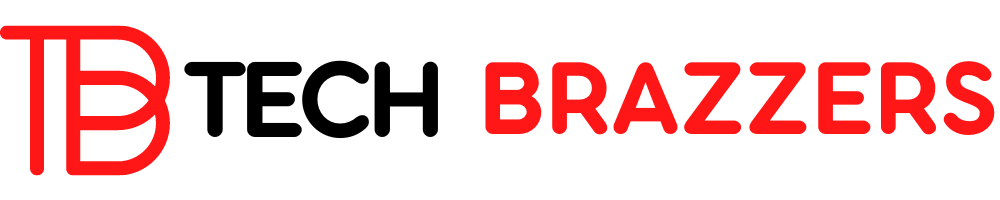Google has begun showing the “Licensable” badge on images that contain license information. This will allow users to immediately understand the conditions under which the selected image can be used.
“ Google Image Licensing Features is a big step forward in making it easy for users to quickly identify and license visual content. Google has worked closely with the DMLA and its contributors during feature development, sharing tools and details, while gathering feedback and responding to questions or concerns from our contributors ,” –commentedinnovation IPTC Photo Metadata Task Force leader Michael Steidl.
The license icon is visible in the window that appears when you click on a specific image. If the image is available for download, the link below it will direct the user to the content owner’s page. There you can learn more about all the rules for using content.
Also in Google Images, it will be possible to filter the results of issuance by license type. For example, to show only those that are free and without the permission of the author. Read more about how to add license information to an image