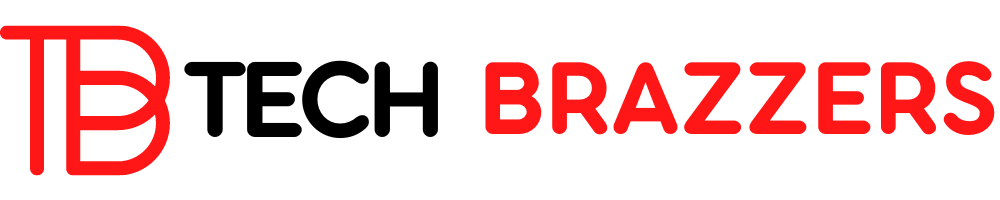Real computer freaks are of course very familiar with their own PC. If something is wrong or broken, they usually have a piece of advice and are by no means afraid to disassemble the entire Windows PC and go troubleshooting.
There are quite a few computer tinkerers who have made this approach a kind of hobby or want to do it in order to upgrade the old PC again or to act as a PC doctor for the environment. For this, however, you need the right tool, because you are less well advised to use a hammer and screwdriver from the toolbox.
OPERATE ERROR DIAGNOSTICS
Before you even disassemble the entire Windows computer, you should do some troubleshooting. Because nothing is more annoying than a simple reason for the error when you have already disassembled everything. In addition to various Windows tools for troubleshooting, a multimeter or power supply tester can be used, for example, to better identify electrical problems and perhaps fix them in just a few simple steps. For example, the output voltage or the function of the power supply can be checked. If the PC does not start properly, a defective power button or cable can be the reason for the error. However, this does not mean that the entire computer has to be dismantled in painstaking detail work.
SCREWDRIVER AND BIT SET
Numerous sets for Windows PC are available on the Internet. It usually contains several screwdrivers, socket wrenches and bits to be prepared for anything. But what exactly do I really need when disassembling and assembling my computer? If you are not yet well equipped, you usually use pliers or a knife at the beginning, because the screws are of course comparatively small and cannot be loosened and tightened so easily with a normal screwdriver. Nevertheless: This procedure can do more harm than good to the pc and bend it more than it straightens it out.
Most work on your own Windows PC requires a Phillips screwdriver. However, the deeper you get into the interior, the more diverse the demands on the tool become, which is why whole sets are usually better suited. As in every toolbox, there should be a bit screwdriver including various bits that can be easily exchanged with a magnet. There are special tool cases for electronics hobbyists, which usually contain everything they need. This usually contains Torx, Allen or Phillips screw bits, which are particularly important for disassembling the Windows drive.
CORDLESS SCREWDRIVERS AND PLIERS
Depending on the size of your business as a computer hobbyist, even a cordless screwdriver can help. “There are special models for electrical needs, which are equipped with an angle or eccentric attachment so that you can also screw in corners. An adjustable or tiltable handle is also worth its weight in gold for such work, because the PC doesn’t offer much room for a screwdriver,” explains Udo from the screwdriver tools department at Werkzeugpilot.
Of course, there are also plugs and cables inside the Windows PC. Every electrician knows that special tools are required here. A wire stripper, a cutter, and normal pliers are very important in every tool case for the PC. This allows unused cables to be removed or repaired if they no longer work properly. Finally, the cables are attached with screws, which are also very small. Needle-nosed pliers are therefore useful for loosening and re-attaching them.